404
The page you requested doesn't exist
We could not locate the page: /article/2116047/How-Diggs-New-Features-Could-Drive-More-Traffic-to-Your-Website
Try one of the featured posts or search the archive below.
Archive
Weekly NewsletterWeekly Newsletter
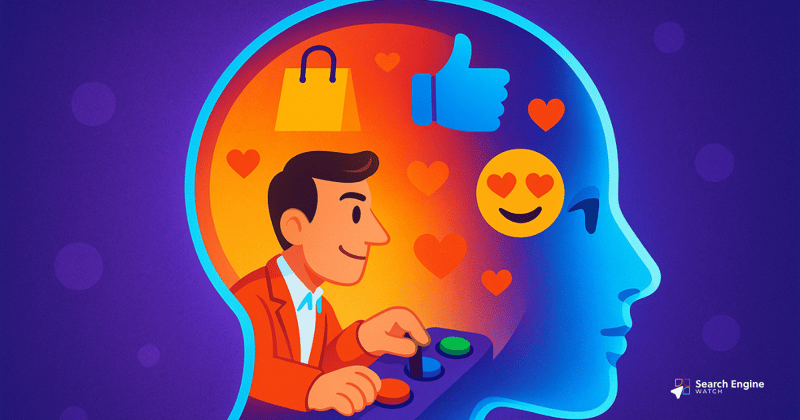
Weekly NewsletterWeekly Newsletter

Weekly NewsletterWeekly Newsletter
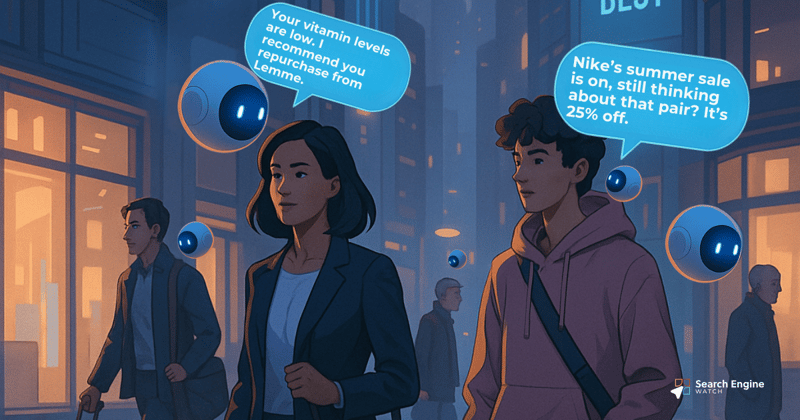
Weekly NewsletterWeekly Newsletter

Weekly NewsletterWeekly Newsletter

Weekly NewsletterWeekly Newsletter

Marketing StrategyMarketing Strategy
+1+1

Weekly NewsletterWeekly Newsletter

Weekly NewsletterWeekly Newsletter





