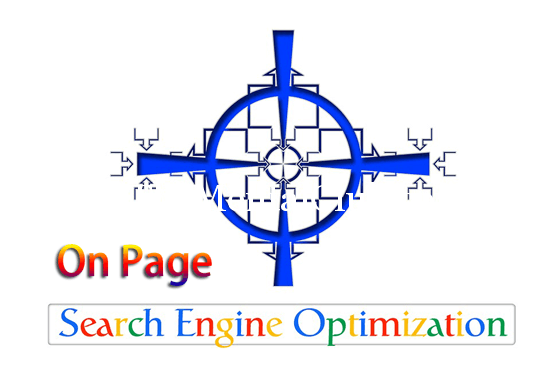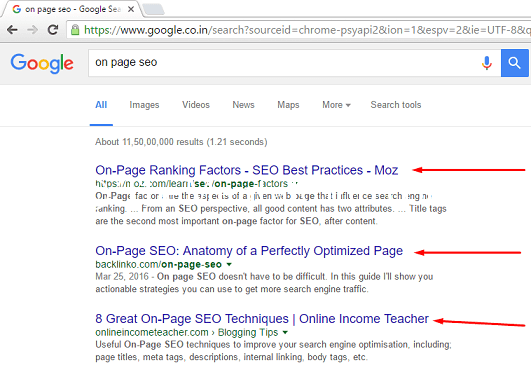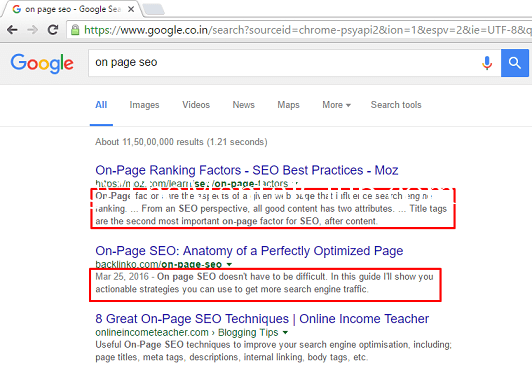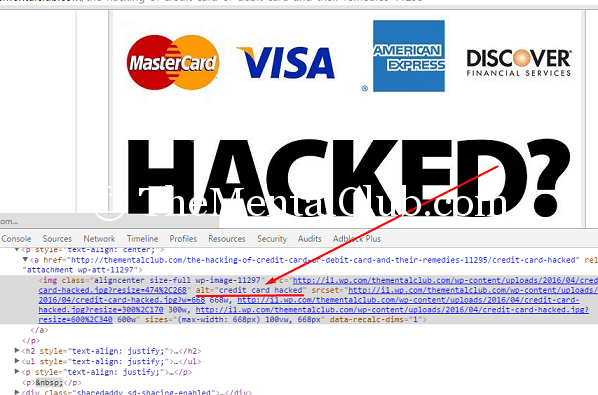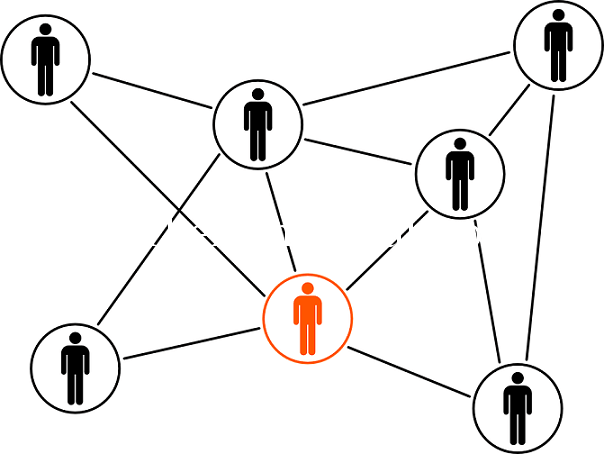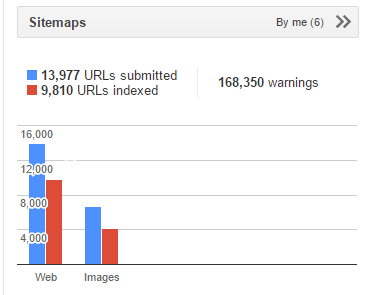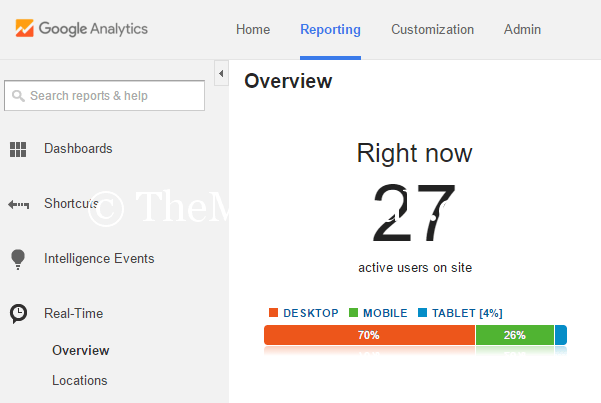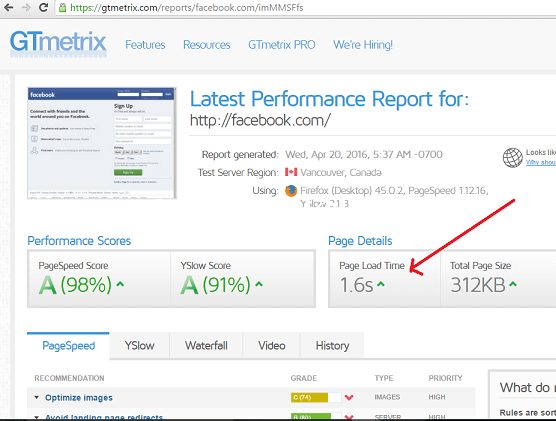I will try to give the basic and advanced level idea about On Page Optimization. Hopefully, this will help for those people who wants to learn SEO. From my experience, I have watched that so many people feel a hesitation about the On Page SEO in their mind. On the other hand, so many people want to learn On page SEO but they avoid it due to so many SEO related terms. If you have a basic idea about web design and popular CMS then it (SEO) is very easy to learn. On Page Optimization and Off Page Optimization, both of them are very necessary for any site. If the On Page Optimization is not strong in your site, then you do not get a good result from Off Page Optimization. So, let’s come and watch that, what do you do on your site about On Page SEO?
On Page Search Engine Optimization
Meta Title: For any site or page, what title do you want use in the search Engine is called Meta Title. You must write the Meta title in between 56-60 words. You must try to write the targeted keyword at first. You must also watch that as your Meta Title is attractive and as the visitors click on that attractive title. You must refrain from the special characters (@, #, !, %, () …).
Meta Description: Meta Description is the little description of your site or page. You must keep the Meta Description in between 150-160 words. You must use the targeted keywords in the Meta Description. But don’t stuffing the keyword. The same keyword does not repeat for more than 2 times. You must check that you don’t mistake any grammar, spellings. In picture, Meta Description.
URL Structure: You must watch that the keyword of your site may stay in your URL structure. The structure of mydomin.com/on-page-seo is more SEO friendly than the structure of mydomin.com/hgysl786?p=300. However, keep in mind that, the URL is not too long. If possible, you must refrain from using stop words in URL.
Current Length: The ranking of your site in the Search Engine depends on the length of your page content. But you don’t write any ridiculous article to make it a long. Your article should be valuable and relevant. You must try to keep the word limitation in between 500 to 2000+.
Heading Tags: H1 to H6 tags are called heading Tags. In the title, you should use H1 tag. You use the H2 tag as a subheading. You will use targeted keywords in H1 and H2 tags. With these, you may use h3, h4 tags.
Image ALT tag: Search Engines do not understand about the by default images which are used in your site. You may use Image ALT tag option to get understand by the search engines about the images which are used in your site. You use your targeted keywords as an ALT tag during the use of Image ALT Tag.
Other Image Information: Besides the use of Image ALT Tag, you must try to give the name of Image, image description, Image title etc. these are so helpful for image ranking.
Internal Linking Structure: The Internet Linking is called to link from one page to another page. Search Engine follow those links on the pages for Page Index. Internet link not only helps to index the pages of your site, but also helps to navigate the visitors. But the most important thing is that SEO grants the permission of passing the “internal do follow links“. You never keep the internal link “no follow”. You must keep in watch that as the internal link is suitable for the page. The best thing is that if you do the SILO Structure during the internal linking.
LSI Keyword: The full form of LSI is that Latent Semantic Indexing. Truly speaking that you use the synonym of the keywords in your article. LSI keywords describe about your articles to the Google. I am giving an easy example. Suppose, your article is written about “Baby”. Naturally, you must use the word “baby” in your article. But, you may use the synonym of the word “baby” such as “child“, “infant“. Click here to know more about LSI Keyword.
Keyword Density: The keyword Density is called about how many percentage of the keyword in your article is used. You should keep the keyword density within 2%. So many people repeat the keyword in their articles purposely. It is called Bad SEO Practice. As a result, the visitors bother with this type of case and the Search Engine also think it as a spam.
Sitemap.xml: There are 2 types of site maps are used in the site. One of them is just for the visitors as they easily find their desired pages. In the same manner, sitemap.xml is used just for the Search Engine robots as they easily find out any page of your site. There is a list of all the pages in your site in the sitemap.xml. So, it is very necessary to use the sitemap.xml. For WordPress site, those who use Yoast or “All in one SEO plug in”, in there you will get an option to make a sitemap within plug in. The site map is automatically made up in the BlogSpot sites. You don’t need to make up in a newly manner. https://www.google.com/sitemap.xml and The Mental Club also have a site map http://thementalclub.com/sitemap.xml
Also read: How to generate a sitemap in a second for the static sites? And How to submit a sitemap to Google?
Robots.txt: robots.txt is a text file, which directs the search engine robots that which page does it access and which does not access. Search robots index the site by following these directions. If you disallow any specific site by giving robot.txt then the search robot does not enter in that file. So, you must use robots.txt. To see robots.txt in any site you must write robots.txt following the “/” (slash) sign after the domain name.
The robots.txt of Google is: http://www.google.com/robots.txt
Google Webmaster tool: Google Webmaster tool is the online based tool which provides various information to the webmaster for site optimization. Firstly, you verify your site by Google webmaster tool. You also may submit sitemap.xml in the Google Webmaster tool. With this, you also watch the ranking of your site for which keywords and you also watch the SEO ERROR of your site. https://www.google.com/webmasters
Also Read: How to submit a website to Google?
Bing Webmaster Tool: Bing Webmaster Tool is also a tool like Google Webmaster tool. By this, you also do the same work which you may do the same work with Google Webmaster Tool.
Google Analytics: Goole Analytics provides various data to the owner of the site by analyzing the data of site visitors. Google analytics provides visitor’s location, age, gender, search term, bounce rate, mobile visitor, desktop visitor, a goal set up etc. So, it is very necessary to set up Google Analytics for the site.
Mobile Friendly Design: Google recently watch the Mobile design very sincerely. So, it is very necessary to become your site as a Mobile Friendly Design. What are the problems with your site in the Mobile design? You will easily watch these by your Google Webmaster Tool. By using Google Webmaster tools, you solve it sincerely.
W3 Code Validation: Frequently you watch that HTML and CSS are not written according to the W3 standard. It is not so serious, but if you have this kind of problem, then you can solve it as early as possible. https://validator.w3.org/: in here, you will easily able to watch the coding error on your site by giving your site’s link.
Loading Time Optimization: The one of the most important issues on your site is loading time for On Page Optimization. It means that how fast your site load, it is the ranking factor. The site which loads very fast, those are very much favoured for the visitors along with search engines. You reduce your site’s loading time if you’ site’s loading time is huge. You can check the loading time at: https://gtmetrix.com/.
Crawl Error Fixing: After verifying the Google Webmaster Tool if you have any crawl error, then you will able to watch these by the Google Webmaster Tool. The Crawl error means that when search robots want to visit on your site, but they can’t it or the search robots who want to visit that particular page, but that page does not exist on the site (404). DNS error, Server Error, Not found Error etc. are also referred as Crawl Error. So, if you have these kind of errors, then you solve it as early as possible.
Duplicate Meta Title and Meta Description: This problem mainly happens in the CMS Based sites e.g. WordPress, Joomla, etc. The same Meta Description and Title are used in the various pages. Generally, this type of problem is mainly happened in category page, tag page, etc. So, if you have this type of problem, then you solve it as early as possible.
Social Media Integration: Search engines count the social rankings as a ranking factor. So, you use Social Sharing Button, Like Box, etc. in your site. It is the search engine ranking factor and it also helps you to increase the traffic of the site.
301 and 302 Redirects: Duplicate page or redirecting any broken link you use 301 and 302 redirect. In here, 301 means permanent redirect and 302 means temporary redirect. To fix duplicate page and 404 broken link, you use 301 and 302 Redirect.
Canonical URL: Canonical URL is generally used in the dynamic sites. At many times you will see that some pages have become automatic due to the same contents. The people who use Woo commerce they face this problem in a well manner.
Read more about Canonical URL on the official blog of Google Webmaster https://webmasters.googleblog.com/2009/12/handling-legitimate-cross-domain.html
Some surpassing examples are:
- http://www.example.com
- http://www.example.com/index.html
- http://example.com
- http://example.com/index.html
All of these above mentioned pages’ contents are same, but these pages count as an independent page. As a result, internal duplicate content is made up along with duplicate Meta Tags. For rectifying the original page to the Search Engine you must use the canonical URL tag. Code Example is:
<link rel=”canonical” href=”http://example.com/blog” />
So guys, if you have any question then leave your comments in our comment box.
Thank You!